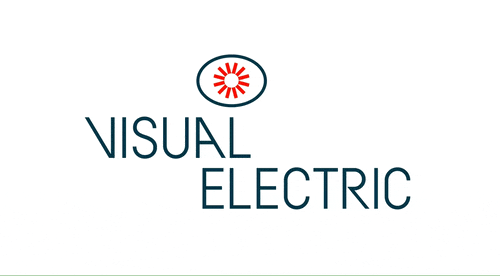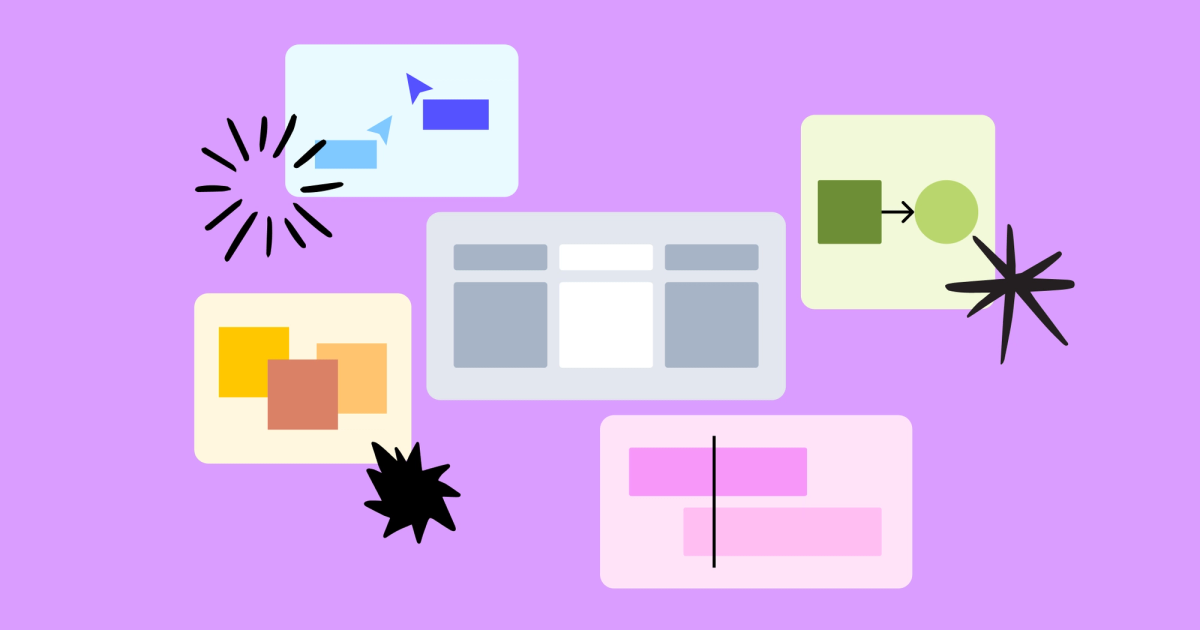- Fast Principles
- Posts
- Breaking AI Apps Free from the Feed
Breaking AI Apps Free from the Feed
Why AI Agents and Human's Need Spatial Interfaces To Collaborate Effectively

Table of Contents
The Power of Spatial Thinking
The way we interact with AI is stuck in the past. While humans naturally think and organize in spatial patterns, most AI interfaces trap us in endless chat feeds. It's time for a change that brings AI interaction closer to natural human thinking patterns.
Humans are inherently spatial thinkers1 . Our most effective tools for complex thinking reflect this:
Whiteboards allow free-form ideation and grouping
Mind maps create visual relationship networks
Design tools use artboards for parallel exploration
Physical spaces organize items by meaning and relationship
Yet most AI tools ignore these natural patterns, forcing users into linear conversations that fight against our cognitive preferences to make group and make connections across themes.
Breaking Free from Linear Feeds
The problems with traditional chat interfaces are becoming clear:
Lost Context: Important context inevitably scrolls out of view during long sessions, forcing users to constantly hunt through conversation history to reference key information or earlier decisions. This creates a cognitive tax on every interaction that requires previous context.
Fragmented Ideas: Related ideas become scattered across the conversation timeline as topics evolve and branch, making it difficult to maintain a coherent mental model of complex discussions. Users must mentally reconstruct relationships between ideas that should naturally exist together.
Buried Iterations: Each new iteration pushes previous versions further up the scroll history, making it impossible to easily compare alternatives or combine elements from different attempts. This linear burial of iterations works against natural creative processes that benefit from seeing multiple versions simultaneously.
Context Switching Cost: Moving between different topics or aspects of a project requires constant scrolling and scanning, creating friction that interrupts flow and increases cognitive load. Users must maintain multiple mental threads while navigating through a one-dimensional space.
Cove AI2 illustrates an intellectually ergonomic approach for organizing human thought:
Modular Conversation Blocks: Instead of a single scrolling feed, conversations break into movable modules that users can position anywhere in their workspace. This allows teams to create dedicated areas for different project aspects, much like arranging documents on a physical desk.
Visual Grouping: Related conversation threads can be clustered together spatially, creating natural information hierarchies. For example, all iterations of a particular feature discussion can live in one area, while user research findings occupy another, mimicking how we might organize physical notes or cards on a wall.
Persistent Reference Material: Critical information, documentation, or previous decisions can be pinned in a visible area of the workspace while users focus on new iterations. This maintains important context without requiring users to scroll through chat history, similar to keeping reference materials visible on a second monitor.
Dynamic Focus: Users can zoom between a bird's-eye view of their entire project and detailed focus areas, maintaining orientation while diving deep into specific topics. This mirrors the natural way humans think about complex problems, alternating between big-picture understanding and detailed exploration.

Cove AI spatial organization
Natural Context Through Spatial Organization
Spatial interfaces preserve context in ways that feeds cannot, offering solutions that mirror how humans naturally organize information in physical spaces:
Guided Interaction Affordances: Notion AI4 embeds specific AI capabilities directly into the interface through contextual actions that appear when users select content. Rather than forcing users to guess what the AI can do, the interface presents clear options like "Summarize this section," "Generate next steps," or "Create action items." This spatial coupling of AI capabilities with content reduces cognitive load in two ways: users can see exactly what actions are available in their current context, and the AI receives precisely scoped inputs that align with its core capabilities.
Multi-Modal Workspace Integration: Users can seamlessly incorporate different types of content – typed text, uploaded images, documents, voice recordings, and soon video and audio files. When users add new media, the interface intelligently suggests contextually relevant actions like "summarize this document," "analyze this image," or "extract action items from this recording." This spatial approach to multi-modal content mirrors how we naturally work with mixed media in physical spaces, while the guided interactions ensure the AI's responses remain focused and reliable.
Visual Relationships: Notion AI's block-based interface enables users to create meaningful connections through proximity and grouping, much like arranging index cards on a corkboard. When working on a complex feature specification, for example, related requirements can be visually clustered together, while dependencies can be indicated through spatial adjacency. This implicit organization reduces the cognitive load of tracking relationships between ideas.
Parallel Viewing: Multiple conversation threads remain visible and accessible simultaneously, similar to how designers work with multiple artboards. This allows users to maintain active engagement with several aspects of a project at once – for instance, keeping API documentation visible while discussing implementation details, or comparing different approaches to solving the same problem without constant context switching.
Natural Grouping: Related concepts cluster together in ways that match users' mental models of their work. In practice, this means product teams can organize AI interactions by feature area, user story, or development phase, creating intuitive spatial maps of their project's landscape. These organic groupings emerge from use rather than being forced into predetermined structures.

Notion AI multi-modal guided affordances
Visual Layout and Information Hierarchies
For example, when a designer uses Visual Electric AI3 to iterate on concepts, each generation becomes a spatial object that can be arranged, grouped, and compared naturally – just like arranging sticky notes on a wall. These progressive tools are pioneering new approaches to AI interaction:
Visual Clustering: Related concepts can be clustered visually to reflect natural relationships and workflows. When generating multiple UI components with AI, designers can group iterations by design principle, drag similar approaches together, or create spatial zones for different aspects of the interface. This spatial freedom allows teams to organize their exploration process in ways that match their mental models.
Side-by-Side Iteration: Multiple AI generations exist simultaneously in the workspace, enabling direct comparison and combination of ideas. Designers can arrange variations in grids, create comparison views, or maintain evolution timelines. For example, when refining a component's design, each iteration remains visible and accessible, allowing teams to cherry-pick successful elements from different versions or track the evolution of an idea.
Focused Grouping: Designers can group iterations of concepts they like and push away rejected iterations. This selection clustering mirrors natural design workflows where focusing on details and rapidly iterating in a spatially organized manner.
Art Direction Control: The spatial interface enables both precise and exploratory iteration patterns. Designers can select a specific element and generate focused variations that maintain certain attributes (like color scheme, typography, or layout structure) while varying others. Alternatively, they can request broader explorations that push creative boundaries while maintaining brand coherence. This flexibility allows teams to move fluidly between targeted refinement and wide-ranging creative exploration, all while maintaining visual organization of the iteration space.

Visual Electric art direction control and thematic groupings
Implementation Principles
The common themes these spatially organized AI apps are following to support the natural flow of human thinking:
Enable Spatial Freedom
Provide a flexible canvas rather than a fixed feed
Allow free positioning and grouping of elements
Support zoom levels for different perspectives
Enable quick reorganization as thinking evolves
Support Natural Iteration
Keep multiple versions visible for comparison
Allow for guided interaction refinement of concepts
Allow branching of conversation threads
Maintain context across different work areas
Enable fluid movement between tasks
Preserve Mental Models
Mirror human spatial thinking patterns
Support implicit relationships through proximity
Enable hierarchical organization
Maintain visual context while focusing on details

Implementing spatial principles in your next AI agent project
For developers and designers creating the next generation of AI tools, these principles provide a framework for moving beyond chat interfaces toward truly collaborative AI workspaces. The goal isn't just to make AI interactions more pleasant – it's to unlock new levels of human-AI collaboration that aren't possible within the constraints of linear feeds.
We have the opportunity to create tools that work with, rather than against, human cognitive patterns. The future of AI interaction isn't in scrolling feeds – it's in spaces that think the way we do
Sponsored Content
Your Digital Twin, Proxy
Your personal digital clone for low value tasks
Gets smarter as you give it commands to learn
The first truly general AI Agent
Surfing The Web
Links to the apps we detailed this week and the addition of Apple’s freeform and figjam that have a similar information architecture and are becoming increasingly agent enabled to facilitate ideation and research synthesis.
Until next time, keep innovating and stay curious!
1 Tversky, B. "Mind in Motion: How Action Shapes Thought." Basic Books (2019)
2 Cove.ai. "Breaking Free from Linear Conversations." (2024)
3 Visualelectric.com. “A Camera For Your Mind.” (2024)
4 Notion AI. "The Future of Block-Based AI Integration." (2024)